Why does everyone agree the easy photo optimizer online is TinyPNG. The website for TinyPNG has been around for quite some time. And this simple image compressor has gone through a lot of changes and updates over the years. But, the plain and simple way it works has not changed at all. This gives everyone the opportunity to use the easy photo optimizer online.
- Name – TinyPNG
- Website – https://tinypng.com/
- Price – 500 images a month $0, next 9500 – $0.009, after 10,000 $0.002
- Owners –Tinify B.V. (“Tinify”)
- Quality – Excellent easy for anyone to use
- Overall Rank – 9/10
- Refunds – Free up to 500 images a month, after that cost is minimal
- Verdict – Legit
Table of Contents
My Review Of The Easy Photo Optimizer Online – TinyPNG
What is TinyPNG ? it is a photo optimizer that makes you images smaller. It handles the task of lossy compression automatically. Whether you have a PNG or JPEG image it handles them both.
By slowly reducing the number of color bits use in the picture, the size of the file required is much smaller. And when it is done, the result is a near perfect replica of the original image. Since the TinyPNG make an intelligent decision on how much to reduce your image file, it is labeled smart lossy compression.
The compression rates for JPEG are on average compressed 40-60% and PNG images between 50 -80% without any noticeable loss in quality. All TinyPNG compressed files also display well on all browsers and mobile devices
The PNG image is widely used because it can be used to carry more data, hence it works well for transparent layers in photo images where more detail is desired. So, this is where a photo compression tool does it’s job.
Tiny PNG will smartly compress the PNG file to the best possible rendered look that will not be detected by the human eye. I thought I would try my own test and compare the results of two pictures side by side.
Photo Optimizer Online Quality Comparison Test
Here is how I did it. The first step, I went to the TinyPNG website.
Once you are there, open any file where you keep you pictures, I use dropbox, so I opened it. I located the image I want to compress. For this demonstration, I previously downloaded a Panda Photo and copied it. This gave me two identical photos.
I then uploaded the first one ( untouched ) here to my website, and I drag and dropped the second image into TinyPNG. Once it finished compressing, I got these results.
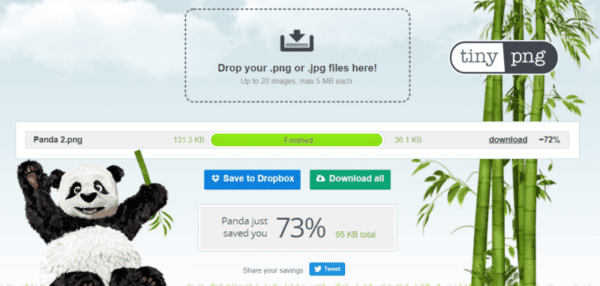
You can see the original file size displayed at 131kb and the compression reduced the size to 36.1kb. And below are both pictures for comparison. Can you tell any difference?


I know, you think I am trying to fool you, but I am not.
This is the actual two different photos. And yes they look very similar! I was impressed myself! Personally, I think it actually improved the look slightly!
Pretty amazing for such a simple tool to use. Simply drag and drop you images into the website, wait a few seconds, and it’s done. And the file size was reduced by 95kb or 73%!
TinyPNG The Photo Optimizer Online Is Free To Use
The cost is free until you reach 500 images per month. If you would need 1000 more, the cost is minimal at $0.009 each. It would cost you $9. That’s it! It certainly is very cheap to use for compression.
All TinyPNG compressed files also display well on all browsers and mobile devices.
TinyPNG was originally created to speed up compression times on Adobe websites. In 2014 they added intelligent compression for JPEG, and in 2016 added support for animated PNG. It will
TinyPNG WordPress Plugin
You can also download a free WordPress plugin and have the ability to automatically optimize images as soon as you down load them. All your images will be compressed and ready to go. The process is easily and quick.
It sends your downloaded image to TinyPng and it does the smart compression. The compressed image is returned to your image file and replaces the older larger file. Note that you can choose not to do this automatically, as it may cause conflicts with other image plugins. But, once you have the plugin, you no longer need to visit the TinyPNG website.
Using the plugin allows you to compress 100 images a month.This seems like less than the 500 you get on the website, but it is because WordPress will create 5 copies of each image, this includes your thumbnails, and Gravatars as well.
It will allow you to bulk optimize all your image files at once. And, it also compatible with WooCommerce, and WP Retina 2X.
Why does it create 5 copies? In WordPress, 5 sizes are created. These are small, medium and large, and your gravatar and thumbnail images. Some plugins require even more sizes. This video will help you understand. You will be able to control how many images you want to create inside the settings of the plugin. so if you don’t need all the sizes, you can fix that.
Photoshop Plugin Is A Time Saver
You can purchase a plugin to directly optimize you images from photoshop. You eliminate the additional steps for compression, and does it automatically and allows you to resize and save them directly to a file you choose. It works with versions of Photoshop from 2013 to 2019. There is a charge of $65 for this plugin.
If you have Photoshop, this would save you some time. I think it would depend on how many photos you were dealing with to really justify the $65 cost.
Check Your Site Performance At TinyPNG – The Photo Optimizer Online
TinyPNG also offers a tool to check your site performance. It will analyze all the images on your site for optimization and tell you how much time you will shave off your site speed. Now that is a neat little tool. if you want a way to fix all your images at once, you have it! But, if you want to know all the nuts and bolt details, then you will need to do things a bit differently. Find out how in my article How to Optimize Images on Your Website
However, if you just want the images compressed and want to see what a difference it will make this is the tool for you. Go to TinyPNG , on the home page menu, go to Analyzer.
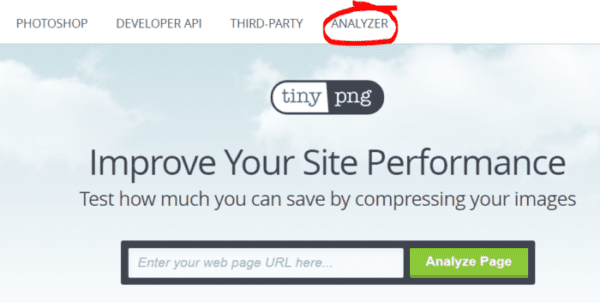
Once you are on this page, simply enter your URL and wait a few seconds for your results! I think it is a nice clean indicator, and easy to use. It gives you the details, now if you want to clean up your site, you need the WP plugin installed and you are ready to go!
Pros and Cons of TinyPNG Photo Optimizer Online
Pros
- Free for 500 photos, then minimal cost after
- Easy to use
- Produces quality compressed images
- Works for JPEG and PNG Photos
- Offers Free Site Performance Analyzer
Cons
- No ability to control compression
- Only allow 10 photos at once on free version
Conclusion – Legit
This website is very useful for compressing images, and does a fine job. When the price is free, you are a bit skeptical and looking for some catch. But, there is none here. It’s free. How can you beat free? I enjoy using this service and I hope it continues for everyone to use. They ask for donations, so consider it if you can.
If you don’t have a website yet, then I can help you with that. You can try my 10 step program for building you own website. It is a scam free way to build a website and run your own business. Try it – it’s free!
Thank you for reading my review. If you have any questions or comments, please leave them below.
Chas
* Credit Image by 995645 from Pixabay
Covid 19 has ravaged the world causing the death of tens of thousands compromised family members and tens of millions of people worldwide. Millions of people in the USA have been thrown out of work do to no fault of their own. This has caused workers to rely on temporary state aid, and forced many from their homes. Something like this is how your life can be turned upside down in an instant. It doesn’t have to be that way
This stark reality is why creating your own business is so important now more than ever. Affiliate Marketing is something that cannot be taken away. Online business is thriving because people are shopping online more than ever!
There has never been a better time to cash in on this lucrative business and create your own financial Independence with online marketing.
Be your own boss, start your journey to financial freedom today.

I am Chas, creator and founder of Help For Scams And Frauds. I started affiliate marketing and earning money online in 2015. And I can tell you, anyone can do this. But, in order to build a business the right way you must have the right training and avoid the get rich quick schemes.
Check out my #1 Recommendation For The Best Online Training in 2024

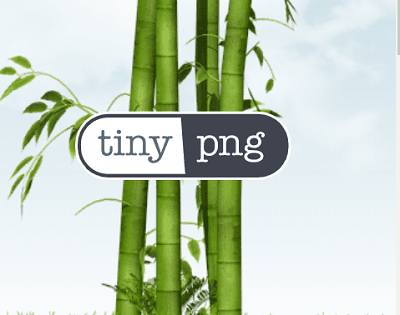

Hi Chas,
I find this article very helpful as I have learned that TinyPNG has a plugin, and the compression per image is not that expensive. I may consider this in the future to make my life a lot easier when trying to compress images. Also, the fact that I can get the first 500 images for free is an excellent deal for anyone starting their online business.
Thank you,
Ana
Hi Ana,
Thanks you. I am glad you found this article helpful. I do hope you give tinyPNG a try the next time you need images compressed. The first 500 images you get for free is good for each and every month! I think people tend to overlook that. Personally, 500 images each month is way more than enough for me.How can you beat, free!
Thanks for leaving a comment, and please stop back soon!
Chas
Nice article, I really find this article more useful and since I am a newbie I didn’t know about tiny PNG and now I know that by using ting PNG I can improve my website speed and site speed is more important so visitors can visit again, Especially for mobile users site speed is more necessary and thank you suggesting tools and plugins. Really it is great information.
Thank you for sharing such useful information.
Hi Supportcme,
Thank you, I am glad I could introduce you to tinyPNG. Speed is very important for ranking as well as a good user experience. Mobile is becoming more and more popular, so it is vital to our success. This free tool makes it easy.
Thanks for the comment, please stop back.
Chas
Hi, Chas.
You are correct. Many people do not know about tinyPNG. I am a live example…LOL.
Thanks for sharing this information as more compressed images are going to increase the speed of my site. I am a WA premium member and we have an inbuilt image compression plugin in WordPress. Please confirm if I can use them both at a time?
Warm Regards,
Gaurav Gaur
Hi Guar,
I am glad to introduce you to tinyPNG. You do have a compression plugin that Wealthy Affiliates uses to compress images. However, you can attain much higher compression, by using compression tools before you upload your images. In other words, the plugins give you a general amount of compression, but it is limited. Yes, you can compress images and still use other plugins.
Thanks for leaving a comment, and please stop back.
Chas
Thanks for introducing with TinyPNG. I have not used this website before. Sounds like its a very helpful site to optimize png image for website. It is very cheap and the process is very flexible and quick. Thanks for recommending. I will use this site when I will build my own website for my online business.
Hi Fahim,
You are welcome.The site will be useful for reducing files in your website, helping to keep it fast. It is a free service until you use more than 500 images a month. I know that is more than i will ever use!.
Thanks for leaving a comment, and stop back!
Chas
Hi
This is an excellent review of such an useful product, as people are looking for ways to minimise memory usage. The price is very reasonable for what it does, as most people, unless you are a photographer, will need to compress the images. The main concerns are quality (which you have addressed) and speed. If they two are met people will be happy bunnies.
I have one question, what about other picture formats such as TIFF, will it work for these?
Thank you for this article.
Antonio
Hi Antonio,
Thank you, and by the way, this tool is free to use. The most important factor for people who have websites, is the smaller image files will improve their website speed dramatically. TinyPNG does this quite well, and is easy for anyone to use. TinyPNG works with JPG,GIF,TIFF and BMP to PNG files. Enjoy!
Thanks for leaving a comment, and please stop back.
Chas
This is the first time that I have heard of this system but what you have said about it sounds very interesting and user-friendly which is an added bonus along with 500 pictures for free. I believe that this tool is worth the investment and will give you a bang for your buck. Thanks so much for sharing and informative post.
Hi Norman,
It is a tool that was originally published in October 1996, 23 years ago! it was created to use with Photoshop. It is free to use software up to 500 pictures. That is 500 per month. So, unless you have a ton of pictures, it is a handy little free tool to use. There is no investment until you exceed 500 images, then it costs $0.009 per image, or a cost of $9 for 1000 additional images! That’s a ton! I hope you find the tool useful.
Thank you for leaving a comment, and stop back!
Chas
Hi Chas,
I totally agree with your 9 out of 10 rating for TinyPng. I’ve used this website to compress images for years with excellent. results. Unoptimized images are probably the number one reason for slow performing websites as the image files can be extremely large. Site speed is a very important ranking factor so I stay on top of it all the time. I prefer using the TinyPng website rather than the plugin because too many plugins are also a big speed detractor.
This is great info for any website owner to be aware of.
Hi Linda,
I am glad to hear you also find the TinyPNG useful! I was using Gimp for compression,and it works well too! But it is very powerful program and takes time to load. TinyPNG is much quicker if I just want to compress images. I had a problem with very large images before I knew how badly they slow our websites down. Now, I am very careful about the sizes and compress all my images.
Thanks for leaving a comment, and stop back soon.
Chas