A Phishing eMail example such as the Google Docs Hoax prove how people can be tricked into believing they are real. The google docs hoax was one of the more sophisticated phishing email example to hit the google email system recently. It was only seen for a short period before google shut it down.
The Phishing Email Example That Fooled Almost Everyone
It was a very real looking email made to appear as if someone you knew sent the document. That was not the case. This fake email was effective because it fooled almost everyone. Fortunately it only lasted about one hour and google recognized the hack and shut it down. Not before it gained quite a few email addresses and access to users accounts.
If someone you know sends you an email that asks you to click on a Google Docs link…Delete it!
Seniors need to beware of this type of scam, for more information read Scams Targeting Seniors. Learn some new ways to protect yourself from this type of scam.
Unless you are absolutely sure an email is legitimate, it must be considered a phishing email hoax. One simple click on the allow button and “permission is granted”. That allows access to the entire email contact list. As a result, phishing emails are sent to every address on the list. Understand that will affect all your friends, family, and anyone on you personal contact list. Do not allow this to happen to you.
Why Was The “Google Docs Hoax” Phishing Email Example So Successful?

Wikipedia defines Phishing as: “ the attempt to obtain sensitive information such as usernames, passwords, and credit card details (and, indirectly, money), often for malicious reasons, by disguising as a trustworthy entity in an electronic communication.”
How was the latest one of the Phishing eMail examples called the “Google Docs Hoax” so successful? Here’s how it happened.
The attackers created a fake malicious app called “Google Docs”. The App looked very real and many people were completely fooled by it.That is why it was so effective
The immediate acceptance of this hoax by so many people make it one of the top phishing eMail examples yet.
Realistic Looking App Mimicked “Google Docs”
Because the hoax mimicked the look of the “Google Docs” layout, people were convinced it was a legitimate email from a friend. Once they trusted the email, they clicked the link to allow the document. Once they did that, they granted access to all their contacts. This is a scary thing. This was quite sophisticated, and people everywhere fell for it.
A very close inspection revealed some clues that something was up. For instance, the sender’s return address showed up as a series of hhhhhhhh @ mailinator {dot} com. A good look at the return address would have revealed something wasn’t right.
Google’s Issued Statement
We have taken action to protect users against an email impersonating Google Docs, and have disabled offending accounts,” the company said in a statement. “We’ve removed the fake pages, pushed updates through Safe Browsing, and our abuse team is working to prevent this kind of spoofing from happening again. We encourage users to report phishing emails in Gmail.
Later Google Issued a More Detailed Official Statement
We realize people are concerned about their Google accounts, and we’re now able to give a fuller explanation after further investigation. We have taken action to protect users against an email spam campaign impersonating Google Docs, which affected fewer than 0.1 percent of Gmail users.
This protected users from this attack through a combination of automatic and manual actions, including removing the fake pages and applications, and pushing updates through Safe Browsing, Gmail, and other anti-abuse systems.
We were able to stop the campaign within approximately one hour. Only contact information was accessed and used by the campaign. Investigations show that no other data was exposed. There’s no further action users need to take regarding this event; users who want to review third party apps connected to their account can visit Google Security Checkup.
Policy and Security Updates Were Changed After This Phishing Email Example
Google changed the spam filtering and updated policies on third party authentication. Apps that request data are more closely monitored. As a result, Google has enabled a pop-up to be displayed on mobile devices when any suspicious activity is discovered.
It displays “Warning- phishing(web forgery) suspected”. It alerts you of a possible phishing site. This is likely part of googles recent updates or the Safe Browsing database, where they keep a catalog of sites know to have malware.
Phishing Email Attack at Democratic National Party
A phishing email attack happened to the Leader of the Democratic National Party, John Podestra. Some of the emails leaked classified information. That should be a wake-up call for our political leaders to be more careful.
The important point here is that this can happen to anybody. Phishing email examples like these are becoming more and more common. But, this particular one was very troubling.This involved classified information from our government leaders.
Hacked Account of John Podestra
John Podestra was the former White House chief of staff and chairman of Hillary Clinton’s 2016 U.S. presidential campaign. The hacking of his account, brought into question the possibility of presidential election interference by the Russians.
Cybersecurity researchers and the United States government did link Russia to this activity. The hacking group-Fancy Bear- is responsible for the data breach. The group, called Fancy Bear, is affiliated with the Russian intelligence agency.
Gmail is huge
Google has over 1 billion users. The hoax affected a reported 0.1% of their users. That would amount to over 1 million people, which is quite a significant number. Overall, a small percentage, but a large number of people nonetheless.
When you receive an email from someone you already know, you immediately think that the document is safe. Not anymore. Any document asking you to click on any link is suspicious.
To be sure the document is authentic, always send the person a new email using their own original address and ask if they sent it to you. Do not use any address found in the document.
This is also one of ways seniors get involved unwittingly in some email scams. learn more about the Top Senior Citizen Scams and how to protect yourself.
New Help for Small Businesses Against Email Phishing Attacks
If a small businesses received a phishing document that compromised their computer, the results could be devastating. Also, emails that contain a specific clients name, could trick people into thinking it was legit before they checked it carefully.
The FTC announced new help for small business owners. A new website small businesses can use. Victims of phishing attacks such as the “Google Doc Hoax”,now have some help. This help offered is free of charge to small business owners.
Here they will make education videos and articles available for businesses to use in protecting their business. Those business operating on a tight budget will welcome the help.
Acting Chairman Ohlhausen said. “This innovative new website is a one-stop shop, where small businesses can find information to protect themselves from scammers and hackers,as well as resources they can use if they are hit with a cyber-attack.”
One type of scam uses fake invoices. Invoices that Businesses receive, contain charges for items that were never ordered or products that were never sent.
Sometimes, the boxes sent in the mail are empty, and don’t contain anything. The bogus bills get paid if the victims fail to examine the invoice carefully. They also target businesses by installing malware to steal information, or planting ransom-ware.
Know Your Rights
- If someone sends you goods or products you didn’t order, don’t pay for it. Don’t return it. It is yours to keep.
- Train one person to handle calls. This allows them to recognize would-be scammers.
- Carefully inspect your invoices. Only pay for goods and services you have ordered and actually received.
- File a complaint about any fraudulent activity. Call 1-877-FTC-HELP or visit ftc.gov/complaint
Read More about Scams and Frauds Here
If you have been a victim of a fraud or scam, or have a question, please write a comment below and tell us about it.
Chas
Ever Dream About being your own boss – Then take the next step!
Find out all you need to build your own business – scam free. Become aware of the risks online and learn from thousands of other businessmen and women. Don’t be a victim and try to learn by yourself. There is an easy, risk-free way to learn.
Wouldn’t you like to wake up, in your favorite vacation location, and take a swim in the ocean, or walk on the beach before you start your day? You can live like that, but you have to make a choice. Are you going to change your life forever, or are you going to be in the same 9-5 job ten years from now? You have to make that choice. Take that step now, today!
I promise you, I will be there to help you learn everything you need to know. Let me show you how you can be earning 4, or 5 figures each month. It will take some work and time, but it is a scam free, proven success formula. It is risk free, so what have you got to lose. Check it out for yourself! Click Below.
Covid 19 has ravaged the world causing the death of tens of thousands compromised family members and tens of millions of people worldwide. Millions of people in the USA have been thrown out of work do to no fault of their own. This has caused workers to rely on temporary state aid, and forced many from their homes. Something like this is how your life can be turned upside down in an instant. It doesn’t have to be that way
This stark reality is why creating your own business is so important now more than ever. Affiliate Marketing is something that cannot be taken away. Online business is thriving because people are shopping online more than ever!
There has never been a better time to cash in on this lucrative business and create your own financial Independence with online marketing.
Be your own boss, start your journey to financial freedom today.

I am Chas, creator and founder of Help For Scams And Frauds. I started affiliate marketing and earning money online in 2015. And I can tell you, anyone can do this. But, in order to build a business the right way you must have the right training and avoid the get rich quick schemes.
Check out my #1 Recommendation For The Best Online Training in 2024

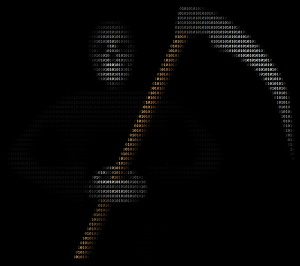

Thank you very much, Chas, for writing about Phishing emails and the google docs hoax. I have learned a lot from this post. I will never click on any links or follow any instructions to allow the emails to do anything in the emails. I had no idea it was so easy to put all my friends in my contact list at risk! Great stuff!
This article is very much important to beware of such scams. You have delivered much useful information I never knew about. It is very necessary for us to remain careful.
What did google do after the google doc hoax to make people safer?
Please continue to share your valuable knowledge about such dangerous cyber crimes, so that people can take precautions and remain careful.
Regards,
Ranao.
HI Ranao,
You are welcome! I am glad you were able to get some information you can use to protect yourself! And knowing what not to do protects more than just yourself!
After the Google docs hoax, Google updated their policies, and installed a pop up notification that will warn you when you are entering a site that could be dangerous. If you use gmail, it may warn you if you have received a suspicious email, or it may even block them entirely. Google never tells us exactly what they do.
I certainly will continue to create content to warn others of potential scams and frauds! Please stop back!
Thank you for your comment,
Chas
I hate these phishing emails, been getting a lot of them recently, about 10 of them every day. It’s annoying and I have to admit that sometimes I did fall for one of them and click on the link because they look so real. Another trend besides the Google doc scam is the one where they email you using your own email address to try and extort money from you, have you every come across that?
Hi Riaz,
I have run into a few phishing emails, most of the ones i get look like scams. They want to share a 5 million inheritance from their family who is heir to some throne, and they just need to use my bank for the transaction!! It always a foreign country like Nigeria! They are known for the infamous Nigerian Letter and 419 scam.
One of the best ways to determine if the phishing email is legit, is to just make a phone call to the company, using the phone number from their official website, or a phone directory listed number. Never use any phone numbers or links they listed in the email they sent you!
I don’t think I have ever seen my own email listed as an extortion attempt, but my email did end up being exposed when I got Caught in the River City Media Data Breach.
Great questions!
Thanks for your comment and please stop back,
Chas
Scammers do not stop or get tired,instead they keep finding new ways to carry out their deviousness. Using phishing emails is one way to get our data. A scam like google docs used a malicious link that one click involved everyone in our contact list, nasty!
.And true to the fact,sometimes, unfortunately they are one step ahead of companies and individuals alike. So,the onus is on us to be extra vigilant and careful while we use the internet. My friends have fallen victim to phishing emails. It became a learning opportunity for them.
Companies like google are very resourceful in that they find this attack, and quickly device means of circumventing it in such a way that it becomes defeated. And offering help to small businesses? Another great initiative.
Hi Vapz,
You are right, the scammers never sleep! And when the attack small businesses, they can wipe them out! You can learn more about Scams that target businesses emails here. Google was embarrassed with the google docs hoax, but it only lasted about an hour. They claim that it affected less than 1% of their platform users.
The FTC opened the website for small business email phishing help They are the best help the consumer has in the United States.
Thanks for leaving a comment,
Chas
Hi there,
Kudos to warning us about Phishing email scams and frauds. I actually was lucky enough not to see that google docs hoax. However do you have any specific advice on what to do if we suspect a phishing scam going on? I get so many of them from “Paypal but not Paypal” If you know what I mean. Normally I just hover over the links and if there are not going to the real Paypal address I report it as a scam!
Some (ok pretty much all) are darn convincing with duplicate logo and all!.
Hi Derek,
Glad you like the heads up! I remember I was too scared to even try to open anything similar to it, but I fortunately didn’t get one either. I didn’t want to get that inside my computer at all! WE may have be save by keeping our computer updated and good up to date anti-virus/anti-malware programs.
Those fake website emails are not dangerous until you click on any links…so the best advice…DO NOT CLICK ON ANY LINKS in those fake emails!!
If you remember the Wanna Cry virus, that was worldwide, and it got really bad in the UK and Russia. They suffered because they simply did not keep their computers updated with the latest security patches!
Thanks for leaving a comment,
Chas